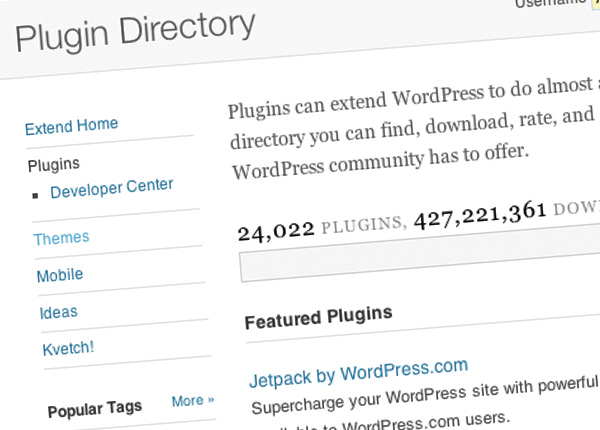
The Only Essential WordPress Plugins
Overuse of WordPress plugins is common and unfortunate. Many plugins slow down load times while accomplishing tasks that are easily matched with only a few lines of code. Below are the only four essential plugins needed for a majority of small to mid-sized websites. Learning how to work with your function and script files is highly recommended.
DIY
WordPress is NOT slow. It has that reputation largely due to overuse of themes and plugins which are bloated with code. Some majority of those building WordPress sites rely heavily upon plugins that can be avoided entirely with minimal effort, some basic tutorials, and the usual trial and error.
Often a plugin is little more than a single PHP function that won’t ever need to be updated. I many cases you can simply grab that code and drop it into your functions.php file. In other cases you may need to add a script and some html. But it’s important to keep in mind that instructions for nearly everything are online.
If you do decide to try adding code to files you’ll quickly learn that online instructions and tutorials vary a lot in quality and aren’t all going to be found in one place. It’s important to take the time to look for a solution to your needs that uses the least amount of code. And if that solution is offered with poor instructions you are left to finding those. Trust that this process is universal and bear with it. Most people really can figure this stuff out.
Four Must-have Plugins
The following are four plugins that have proven to be essential to many developers and can’t easily be avoided by pasting some code. These are plugins you might install immediately after installing WordPress to ensure compatibility with any other plugins added later. There are other plugins that accomplish similar goals, but these four have proven to be the most stable, feature rich, well supported, and broadly appreciated.
Quick Cache
This is the most streamlined and user-friendly caching plugin available. Only very large commercial websites with high traffic will need a stronger solution. The plugin is easy to install and set up and does not require any significant knowledge of caching as all features are accompanied by detailed instructions.
WP DB-Manager
This plugin allows you to repair, optimize, and backup your database at regular intervals that you set. The plugin is a must-have as any professional site needs backup of some kind. This plugin allows you to set a schedule for automatic backups and will email backup files to you. The plugin requires a bit of tinkering to set up, moving an htaccess file into the backup folder it creates and setting a couple paths to your database. Finding those paths when they can’t be automatically detected may require that you dig into your hosting account. Calling your hosting company can actually take less time.
WordPress SEO by Yoast
This is the very best SEO plugin for WordPress and an essential asset for every WordPress site. The plugin allows you to add meta-descriptions to every post, page, and taxonomy. It gives you exact control over titling. It provides your site with a sitemap that offers precise control over it’s content. Even for those not pushing SEO this plugin provides enhanced controls that every site needs.
Contact Form 7
While a bit clumsy on the back-end, this plugin makes adding forms to your site relatively straight forward. You can create as many forms as you want and each sends it’s data to an email address you select. Forms are added using a short code that you place in the text editor of the page required. It’s also possible to modify the forms css by adding classes to your primary css file. Just make sure that the classes used follow an ID that wraps the forms.
Plugins to avoid
Examples of plugins that are unnecessary if you do a bit of digging include those that add Google analytics code to your site. You should just be adding the required script to the head yourself. It’s presented to you when you set up an analytics account. You can also skip plugins used to add social media buttons to your site. 95% of people use only the top three or four of these and you can easily add them by doing a search for the code of each. And if you are comfortable with your script file or feeling bold, you can avoid using plugins that do simple jquery animations like a slideshow. The code for these and basic instructions are plentiful.
So, go ahead and search for “code” instead of “plugin.” The first five links you find probably won’t offer clear instructions. But there is most often someone who has laid out the installation process clearly. When you get better at this, building your own WordPress themes allows you to decrease load times even more.
Source